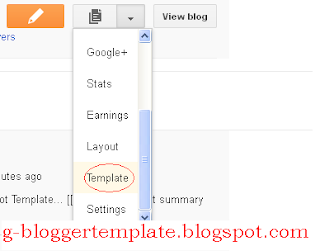How to Install a custom template in Blogger?
1.Download a template file (Zip / Rar) and unzip.
2.Extract file template (Zip / Rar )
3. Log in to Blogger.
4. Go to "Template"
5. Click "Backup / Restore"
6. Backup your old template.
7. Upload the new Blogger template.
8. If a warning: Your new template does not include the following widgets, click "KEEP WIDGETS".
9. Finish, Enjoy your new blog design.
Thank You
Admin
Recent
Popular
-
Live Demo Download Theme TEMPLATE DETAILS Platform Blogger/Blogspot Template Name TheBlogger Responsive Blogger Template ...
-
Live Demo Download Theme TEMPLATE DETAILS Platform Blogger/Blogspot Template Name Ageka Simple Responsive Blogger Template...
-
Live Demo Download Theme TEMPLATE DETAILS Platform Blogger/Blogspot Template Name SEO Simple V3 Responsive Blogger Template...
-
Live Demo Download Theme TEMPLATE DETAILS Platform Blogger/Blogspot Template Name Wall Press Blogger Template Template Aut...
-
Live Demo Download Theme TEMPLATE DETAILS Platform Blogger/Blogspot Template Name Girls Fantasy Land Blogger Template Temp...
Designed with by Way2Themes